As many of you already know, I'm infatuated with digital animation right now...infatuated because I have trouble committing to one medium, but I may grow to love it. My goal is to land a job at a big digital animation studio such as Pixar, and then maybe open my own studio so that I'd have more freedom in my work. ^^ Oh..my grand dream...hopefully with an ambition to match.
Soo..let's talk about digital animation. Seeing that some of you have expressed interest in this topic, I'd like to share some information on the making of digital animation. It's an arduous and frustrating process, but in the end, rewarding. :) Let's just say that I sat on my ass for 8 hours just modeling the character, haven't even started animating him...
Animation crash course 101! Now, I'm very new to this myself, so don't expect too much. But, I'm hoping that this will inspire and motivate you to try digital animation yourself... ^^
Before talking about the process of making a 3D animated clip, some information on the appropriate software to use is in order. A software company known as Autodesk is responsible for distributing two of the mostly widely used 3D animation software, 3D Studio Max and Maya, both of which have an outrageous price of around 三千ドル. BUT, there's hope yet...Autodesk offers a free personal learning edition of Maya 8.5. If you are interested in playing around with it, you can download it here. That's the version I'm using right now...unfortunately, they're making it very clear that this is only a learning edition by watermarking the entire workspace.
Now, let's look at some helpful books ... I highly recommend these two books for beginners (I especially love the first one..it's easy to follow with great visuals):
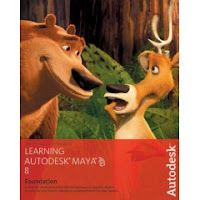

それから、let's talk about the process of creating a character in Maya. I'll use the project I've been working on for my animation class to explain the process:
1. A 2D character design sheet is first created to get a sense of what your character looks like in different views. This usually involves a side view, a front view, a back view, and a top view.
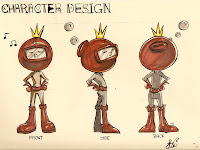
Meet Bubble Boy ^^
(He's made an appearance in one of my previous entries.)
2. Now, this is the tough part...modeling the character in Maya. What that means is that you are sculpting him as a 3D figure in this program. The program provides 4 main views to make the modeling process easier: a perspective view (it's the 3D view...which can be altered), a top view, a side view, and a front view. Even with this feature, modeling can be very tricky at first because depth isn't easily detected on a 2D screen. So, you must constantly switch between views to find the right placement.
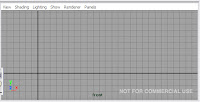

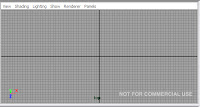

3. After constructing the character's basic wireframe, it's time to apply color and texture to it. On the last image, I've added lighting.




4. In order to animate the character, a skeleton must be placed within the model. But..we won't worry about that right now...it gets to complicated. I've rendered the quality of the model at this step, so he has a smoother appearance.



5. The finished product: (I used a simple animation technique here to rotate him 360 degrees.)
I'm still working on the storyline, and attempting to animate him. I won't go into the animation process since it's too complicated. If you're interested, you should look into Earl Mark's class in the Architecture school. Or you could learn on your own, and get one of the books I recommended...I learned more this way.
Oops, this post has turned out to be extremely lengthy... I hope you guys still enjoyed it. I need to find a place to incorporate some にほんご。。。


5 comments:
Wow, thank you so much for writing out all this. I really want to take this class now. What is the class number?
I'm looking forward to seeing more of your 3D works.
I wish I knew how to use Maya, then I wouldn't have to do tedious things such as drawing the same backgrounds multiple times. I'm pretty sure I could learn by myself but I would get too lazy so this makes me want to take this class as well.
クイエン,
ARCH 542:Computer Animation: Design in Motion (Fall)
ARCH 544/444: Digital Moviemaking and Animation (Spring)
wow thats so awesome but yeah definitely time consuming. i used poser 6 for a while to test out 3d animation... omg it took forever to animate and render. it would probably have years if i had to model everything too. but it was so much fun ^_^.
Ack, they are restricted to students in Arch school aren't they? >.<
Oh well, but thank you so much for the information. ^^
Post a Comment